Table of Contents
| 1 | Why SEO Analysis Is Important for YouTube |
| 2 | How Free SEO Tools Can Help with YouTube Analysis |
| 3 | 1. TubeBuddy: Your Free YouTube SEO Assistant |
| 4 | 2. VidIQ: Analyze and Optimize for Free |
| 5 | 3. YouTube Analytics: Built-In SEO Data |
| 6 | 4. Keywords Everywhere: Free Keyword Insights |
| 7 | 5. Ubersuggest: Free YouTube Keyword Research |
| 8 | 6. Google Trends: Tracking Popular Video Topics |
| 9 | 7. Keyword Tool for YouTube: Free Keyword Ideas |
| 10 | How to Perform a Basic SEO Analysis with Free Tools |
| 11 | Tips for Maximizing Free SEO Tools |
| 12 | Conclusion: Boost Your YouTube Growth with Free SEO |
| 13 | FAQs |
Why SEO Analysis Is Important for YouTube
YouTube SEO isn’t just about adding a few keywords to your video description. It involves an in-depth analysis of your video's title, tags, description, and audience engagement. By conducting an SEO analysis, you can identify areas where your videos can improve, leading to better visibility and ranking on both YouTube and Google. Imagine trying to navigate a new city without a map—free SEO tools act as your GPS, helping you navigate the complex world of YouTube optimization.
How Free SEO Tools Can Help with YouTube Analysis
Many creators think they need to invest in premium SEO tools to optimize their YouTube channels. However, several free SEO tools offer powerful insights into how your videos are performing and how to improve them. These tools analyze everything from keywords to competitor performance, giving you the data you need to boost your YouTube rankings.
1. TubeBuddy: Your Free YouTube SEO Assistant
TubeBuddy is one of the best browser extensions available for YouTube creators. Even the free version offers essential features for conducting an SEO analysis, helping you improve your videos' performance.
- Key Features:
- SEO suggestions for video titles, tags, and descriptions
- Keyword explorer for finding relevant keywords
- Best time to publish recommendations
- Tag suggestions for better discoverability
TubeBuddy is like having an SEO consultant for your YouTube channel, guiding you through every step of the optimization process.
2. VidIQ: Analyze and Optimize for Free
Similar to TubeBuddy, VidIQ offers a comprehensive set of SEO tools for YouTube, many of which are available for free. VidIQ helps you analyze your channel’s performance, track your competitors, and optimize your content for better rankings.
- Key Features:
- Real-time video performance data
- SEO score for each video
- Free keyword research tool
- Competitor analysis
VidIQ is your go-to tool for conducting a thorough SEO analysis, offering you all the data you need to fine-tune your content strategy.
3. YouTube Analytics: Built-In SEO Data
YouTube own YouTube Analytics tool is a treasure trove of data that can be used for SEO analysis. Although it doesn’t provide keyword suggestions, it gives you a deep insight into your audience behavior, watch time, and engagement metrics.
- Key Features:
- Audience demographics and watch time
- Engagement metrics like likes, comments, and shares
- Traffic sources for your videos
- Data on video retention
Using YouTube Analytics is like looking under the hood of your channel, showing you exactly where improvements can be made to enhance your SEO efforts.
4. Keywords Everywhere: Free Keyword Insights
Keywords Everywhere data across various platforms, including YouTube. This tool helps you discover how competitive specific keywords are, giving you an edge in your SEO analysis.
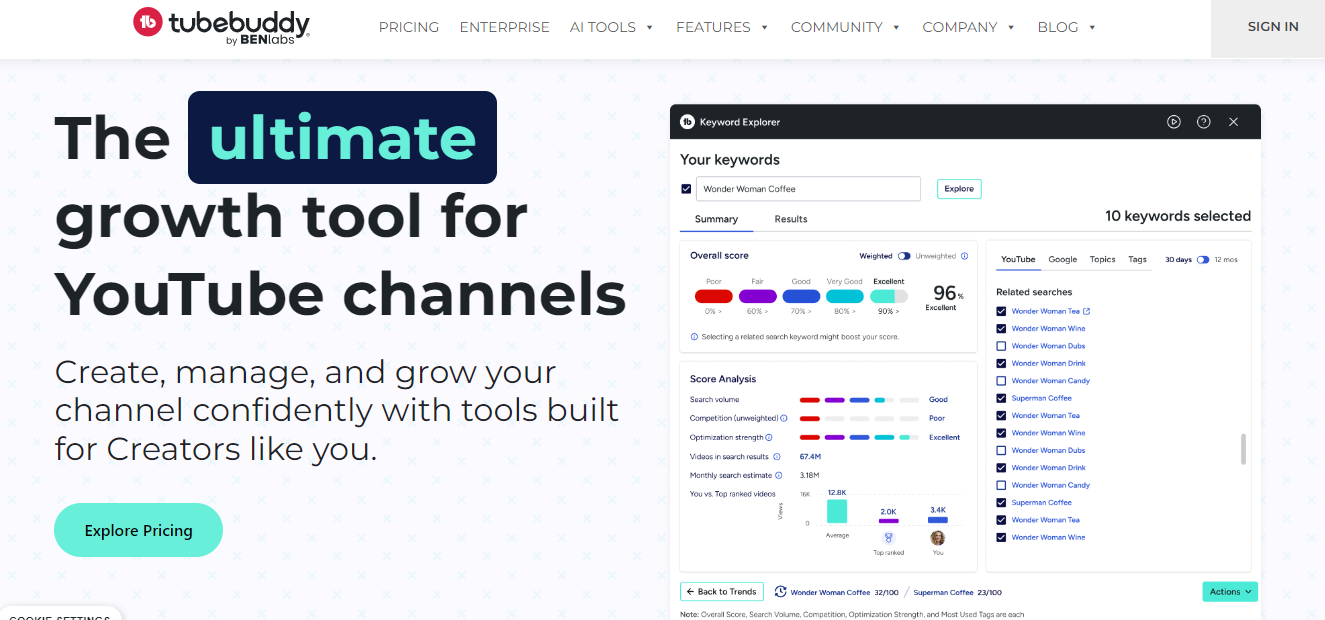
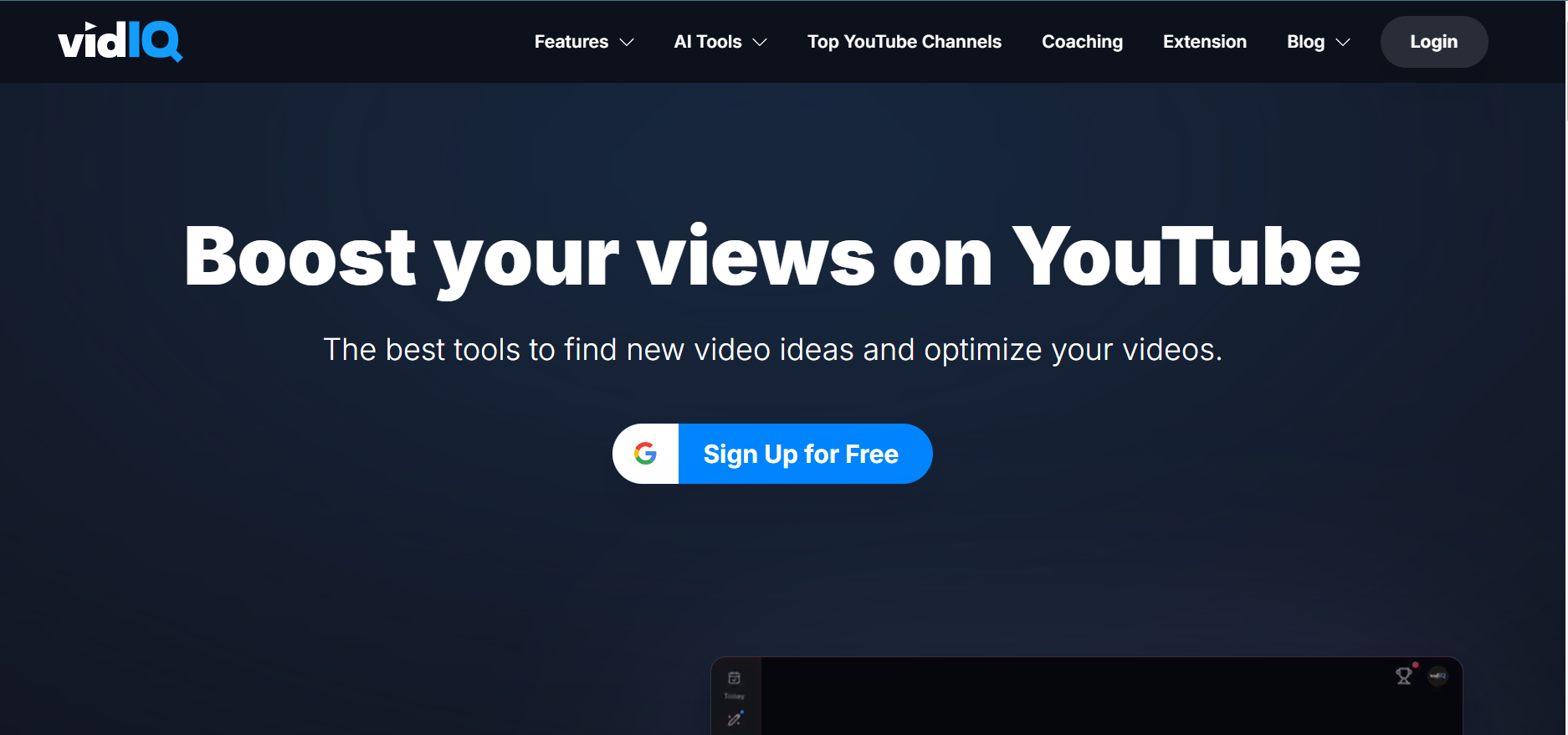

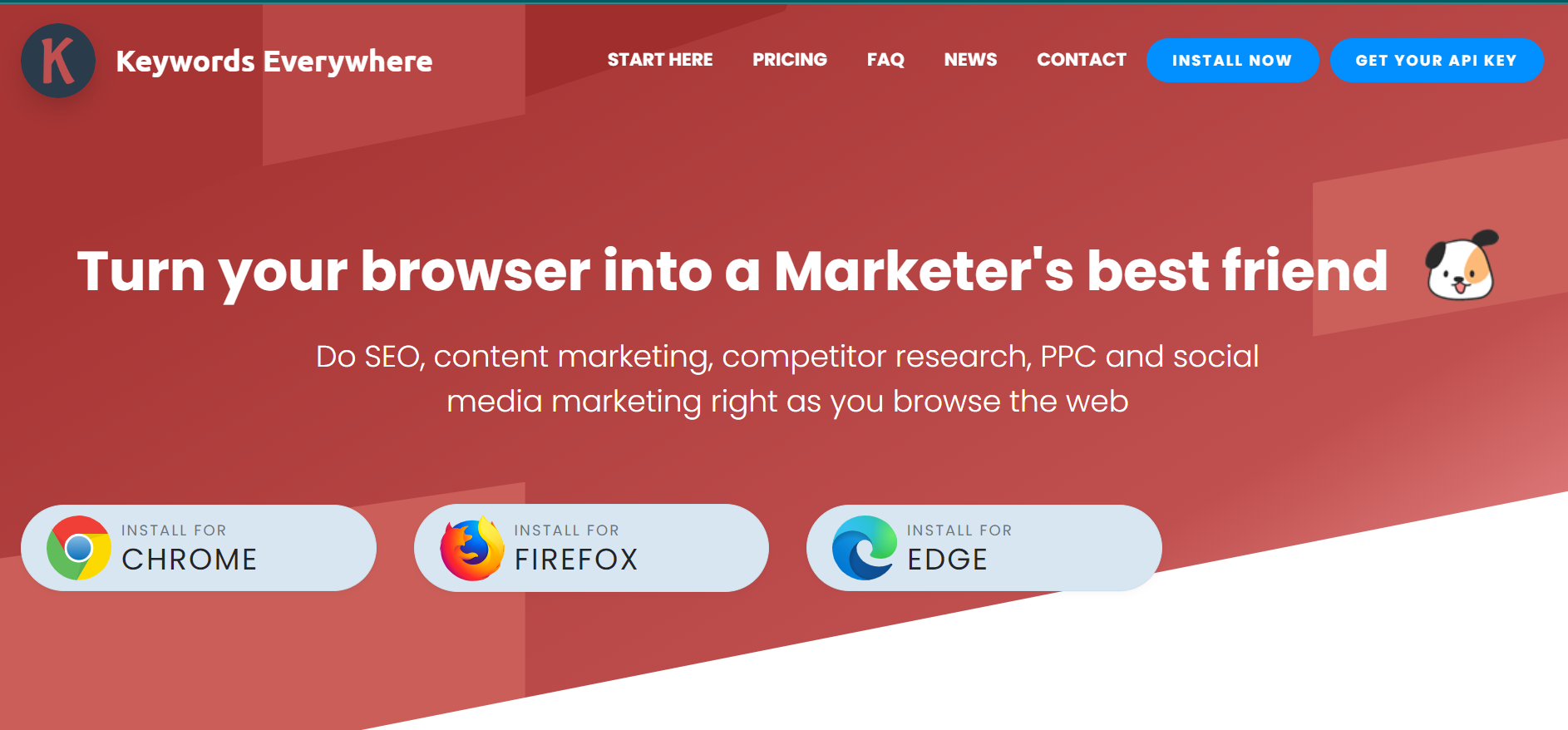
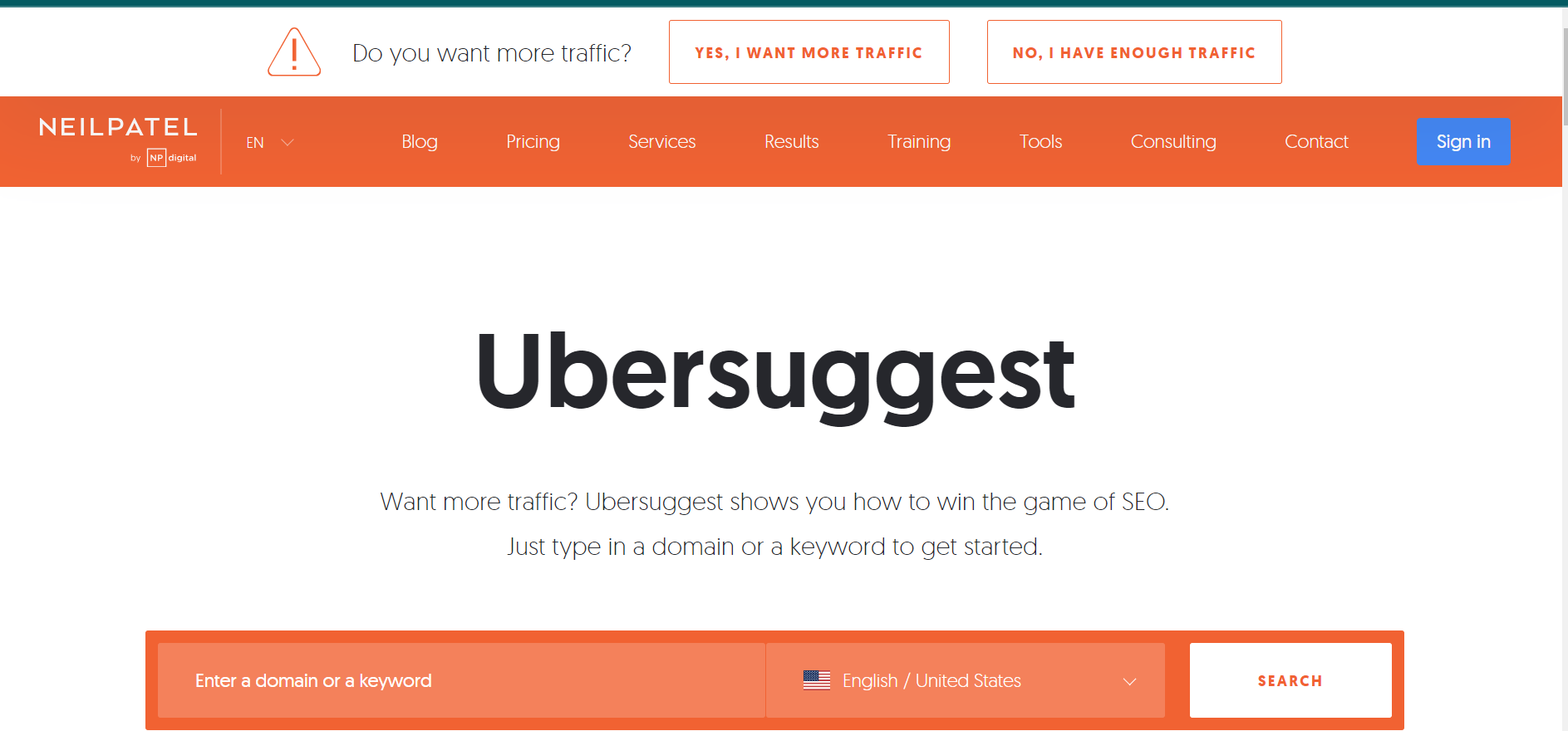
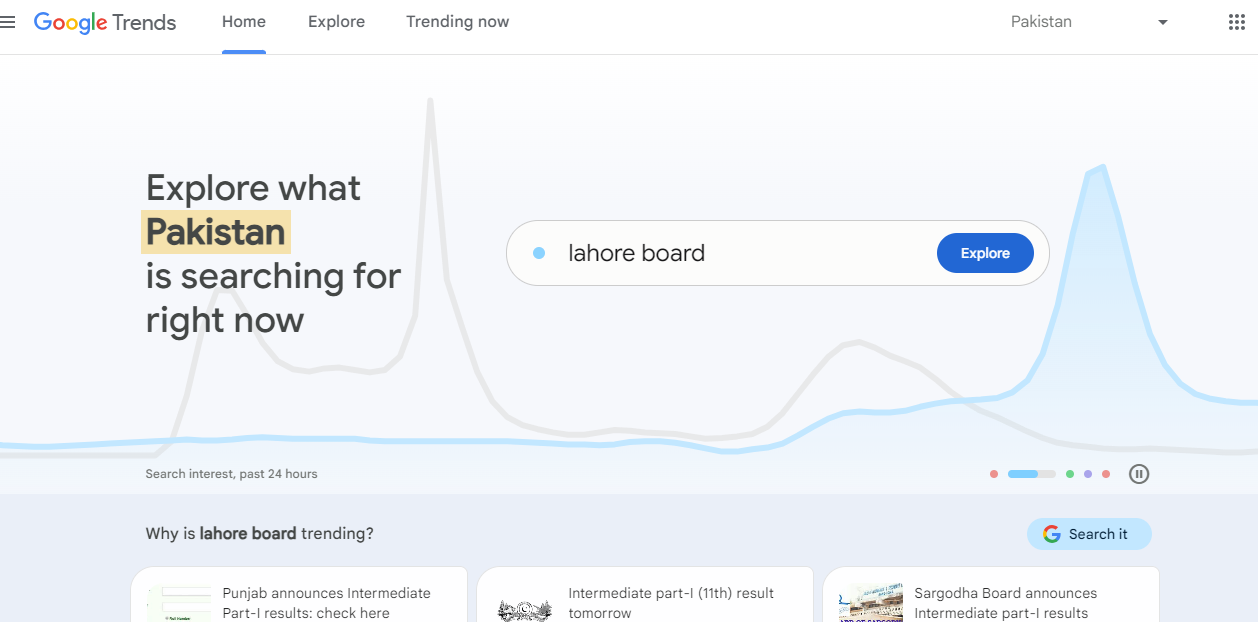
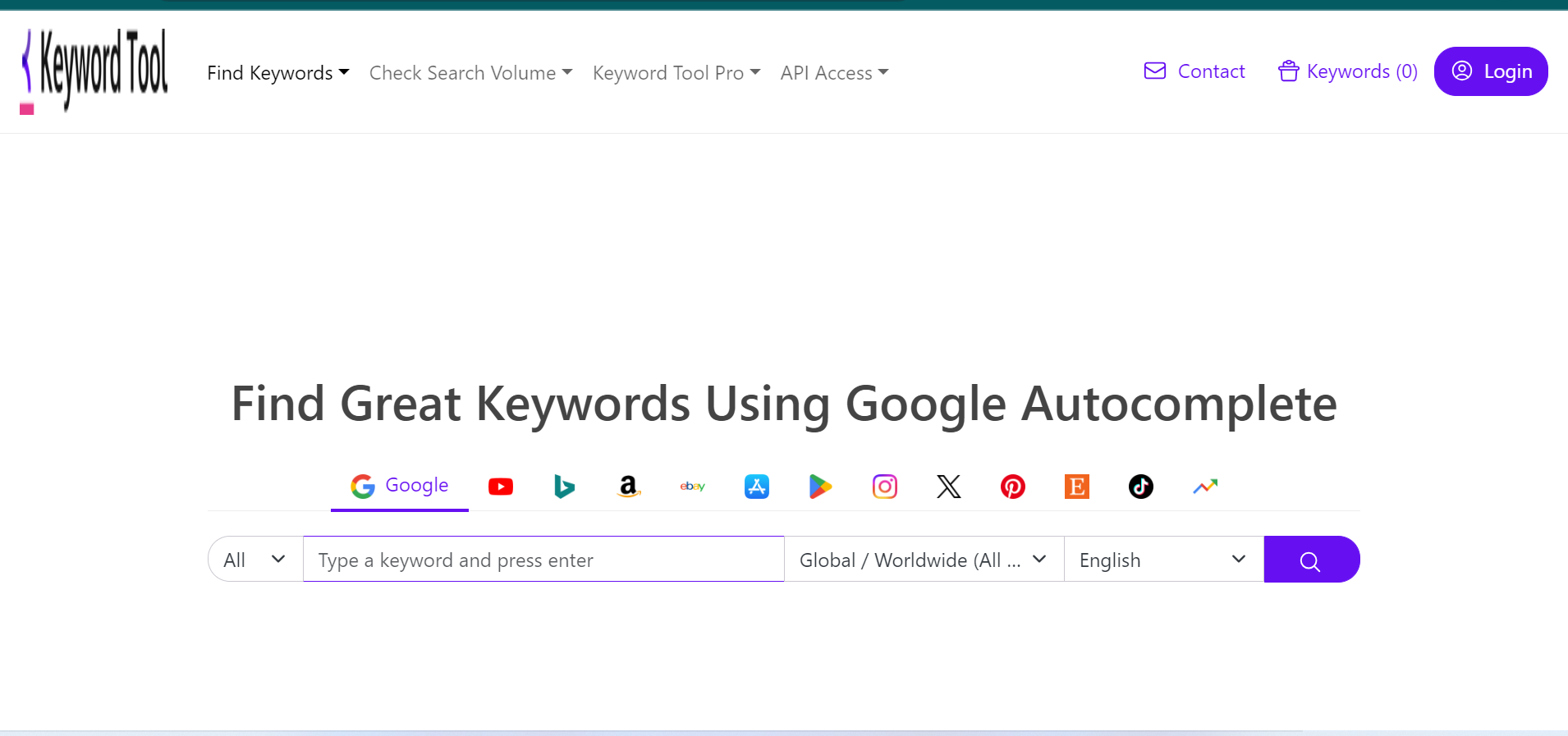
 (1).png)